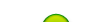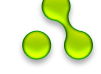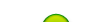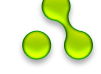While surfing to the Internet There is many times the question came in front of me from many users that how they could Increase their life off the HDD?
And is this possible, Yes but the ways we do work with our PC is not a 100% success every time for all the users.... Here is how I am gonna show you how you can Increase the life of your HDD.
This you will have to try is on a particular period of a month, In this was the HDD will remove the unwanted bad sectors created and you will be able to Increase the life of the HDD.
1) Right click on "My Computer" on your desktop. Just as shown in the image below.

2) Select "manage" and click on it. Look at the Image below.

3) A new window will appear in front of you as shown in the Image below.

4) There in the Image you will find "Disk defragmenter" as shown in the Image below.

5) on the right screen of the window you can see all the partitions name. The image is painted due to security reasons.

6) select the Partition fist.
7) you will find "Analyze" in the bottom of the window. Click on it.as shown in the Image below.

8) After the Analyzing process is completed select the "Defragment" Tab Just next to Analyze.As shown in the Image below.

9) Wait till the process is completed.
Now repeat the same process for all the partitions and you are done with it. And you are done with it. Now repeat the process every month.
This will help you make you HDD clear out all the bad sectors, and helps the HDD to pile all the data together in simple Understanding. Thus you can Increase the life of the HDD.
The Process is tested on the Admin PC and worked perfectly well. This is just a simple process Any harm done to the user doing this process no claims are held against the site or any user.
If the user desides to try this process It is 100% the user responsibility who try and not the site or the Admin is responsible for the damage caused.