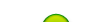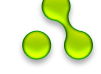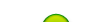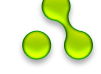It is easier to Get Started
Setting up Thunderbird 3.1 is much easier. And really easy to use, It will detects the servers to send and receive message automatically which are used by you email as default. More over you can use more than 1 email at a time. and you don't need to open your Internet browser every time and login to you account. You will be notified as soon as you receive a mail.
Migration Assistant
Under the Help Menu, you can find the new Migration Assistant to help you set up Thunderbird the way you want it. If you liked the old toolbar from Thunderbird 2, you can quickly make that change with the Migration Assistant. You can also install add-ons from the Migration Assistant like Advanced Folder Columns and Compact Header for your message display window. Which make us really feel that we are using what we want.
Mail Account Setup Wizard
In the other software you need to know about the services like IMAP, SMTP, SSL/TLS settings. Now all you need to provide is your name, email address, and password and the new email account set up wizard will check our database and find the email settings for you automatically No need to do manually setup.
When I used it to setup my Gmail Account It really took me less than 3 Mins to Install and setup and I stated using it.
One-click Address Book
quick and easy way to add people to your address book. Add people by simply clicking on the star icon in the message you receive. Two clicks and you can add more details like a photo, birthday, and other contact information. And you are done now as you have Added the person in your contact Information you don't need to remember the mail address of the user everytime, You just tyoe in his name and here the email appeares in front of you with his full name.
I really love this feature , That If you want to send a mail to more than one person you don't need to add the mail Address in a single Collom. There are separate colloums given for that.
Attachment Reminder
The new attachment reminder looks for the word attachment (and other words like file types) in the body of your message and reminds you to add an attachment before hitting send.
Activity Manager
The Activity Manager records all the interactions between Thunderbird and your email provider in one place. There’s no more guess work. You only have to look in one place to see everything that’s happening with your email.
And there are many more feature in the software, You can view in the page given below.
http://www.mozillamessaging.com/en-US....e-email
File name : ThunderBird 3.1.exe
File size : 9.1 Mb
Here is the link to download the file :
Code
http://rapidshare.com/files/405464548/Thunderbird_Setup_3.1.exe